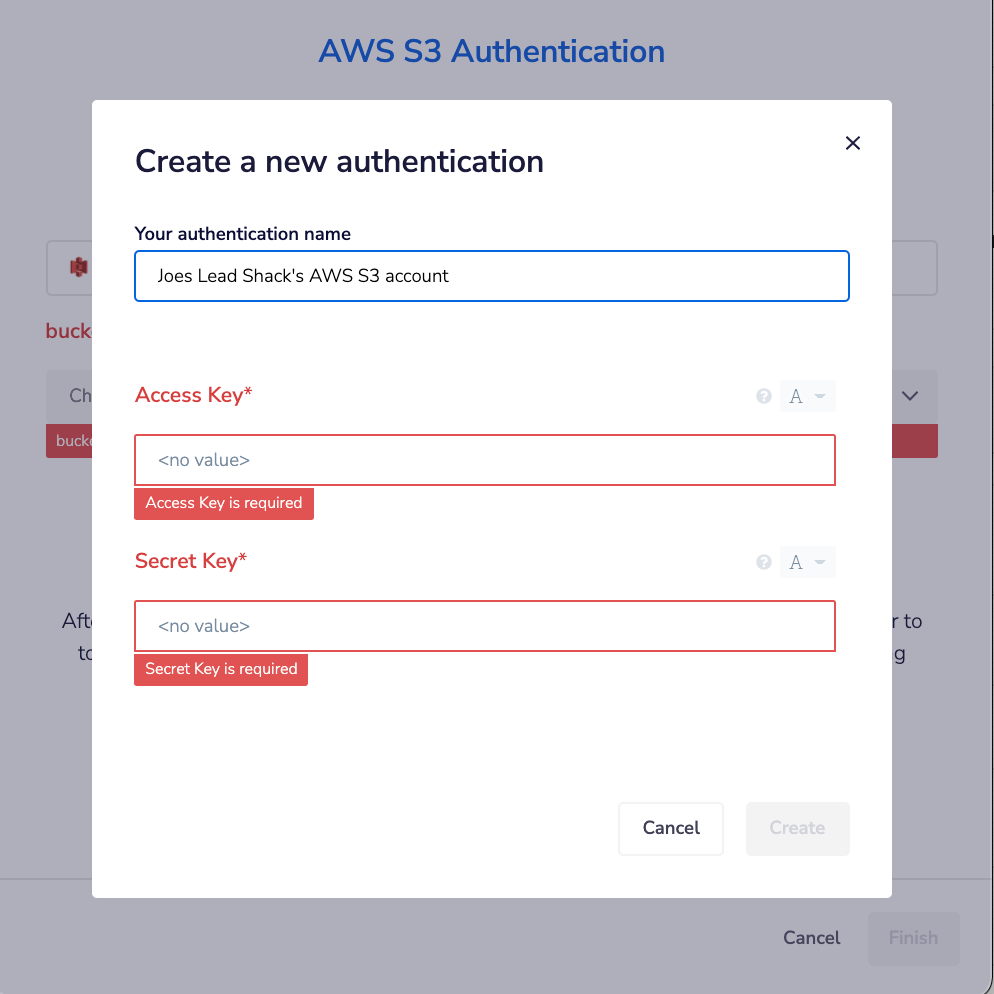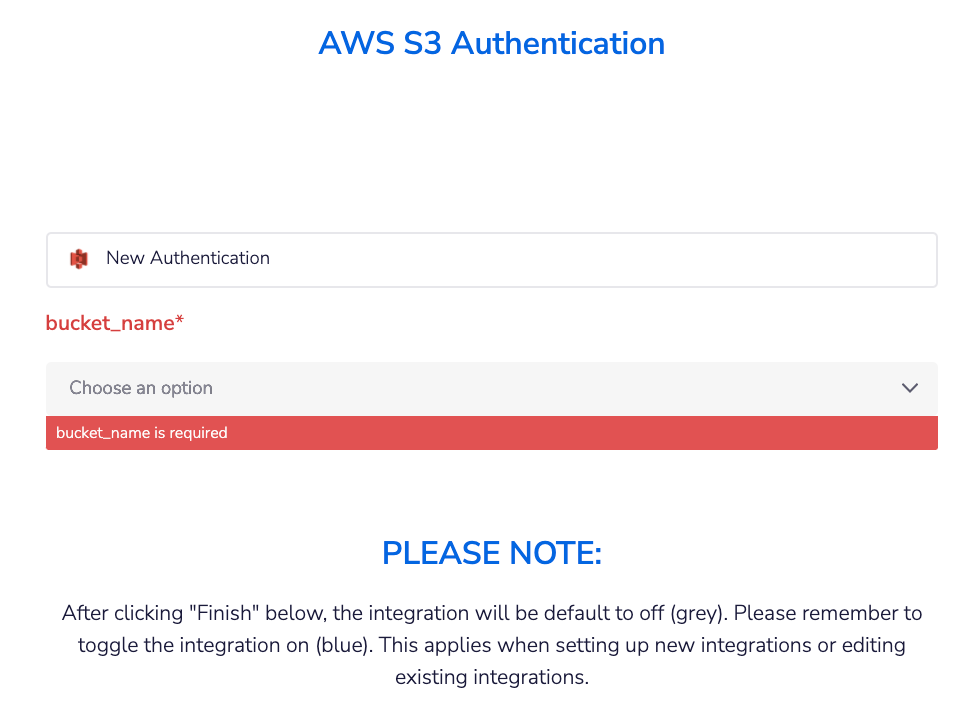- 10 Jan 2023
- 1 Minute to read
- DarkLight
Amazon S3
- Updated on 10 Jan 2023
- 1 Minute to read
- DarkLight
Summary
The Amazon S3 Integration is built to pass Activate Signal Data from Jornaya directly into a client-owned instance of Amazon S3. Most often this integration is used in conjunction with extra large monitoring files (i.e. 100's of millions of records)
Setup Your Amazon S3 Integration
- Click "+Add Integration" to add an integration and select the "Amazon" icon from the pop up window
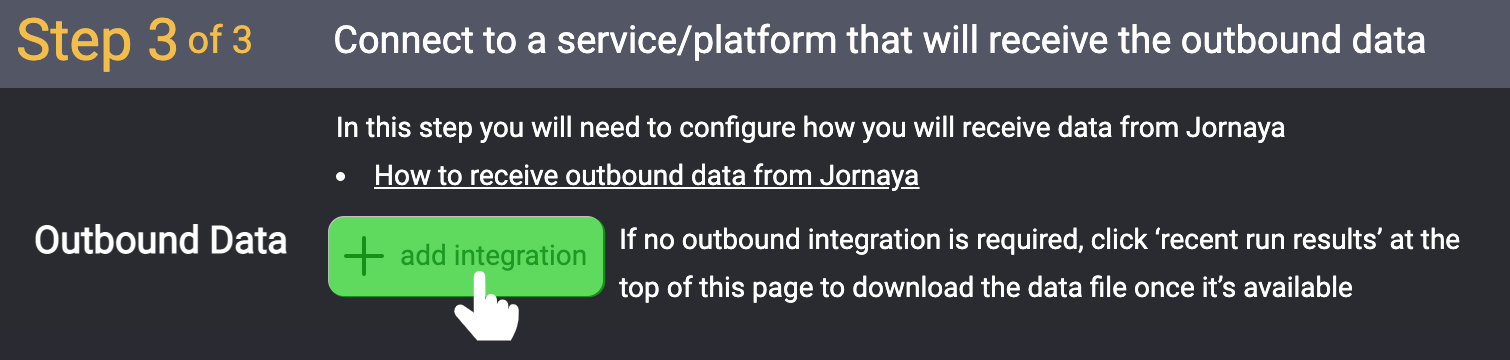
Click "New Authentication"
Authenticate with S3 by providing the access key and secret key
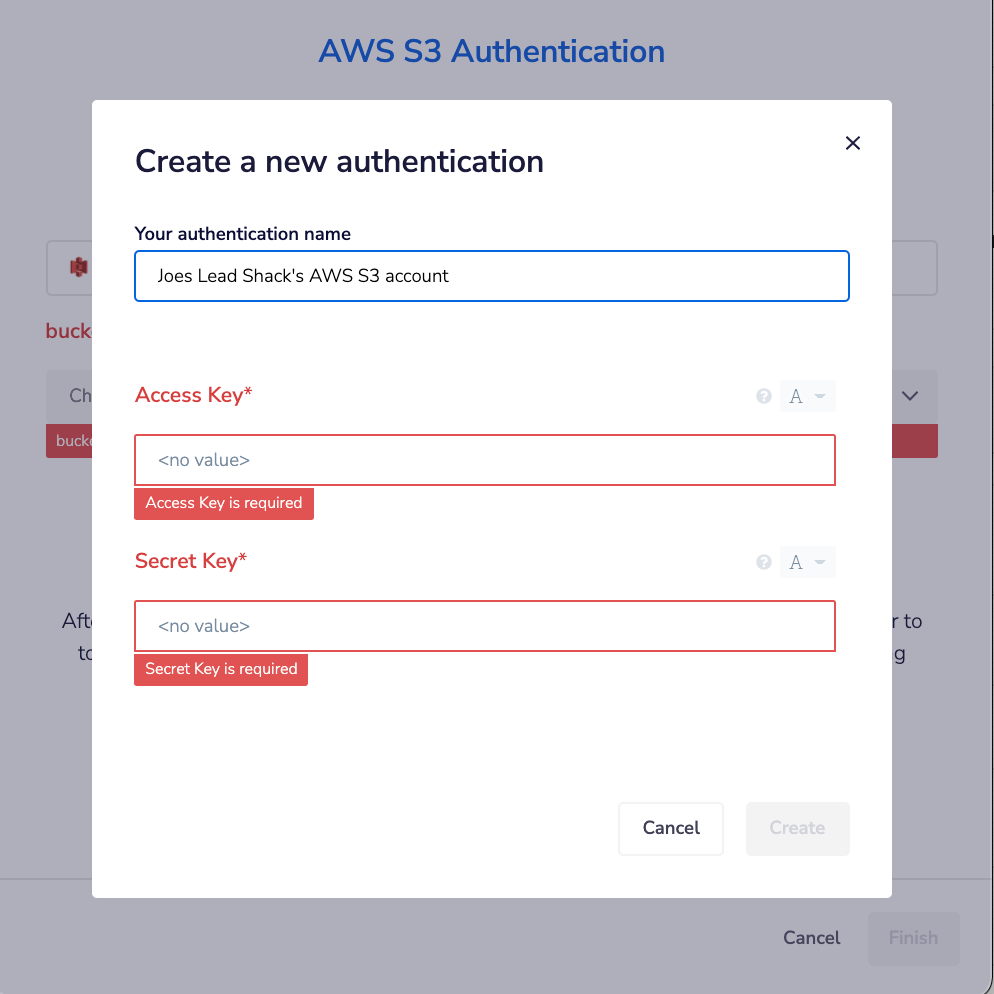
If the Access Keys used for the authentication change the integration must be edited to update those keys (see instructions below). It is recommended to use keys that are considered "evergreen" to prevent the integration from failing. Jornaya will also alert you if the integration starts to fail due to an authentication issue.
Select the S3 bucket where the .zip file should be posted
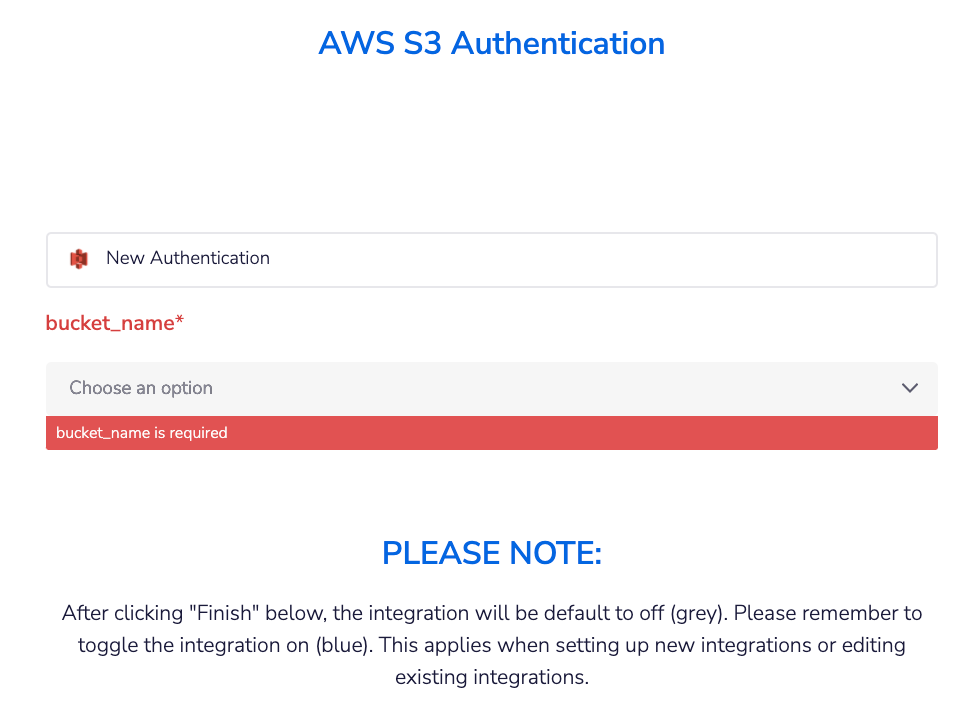
Clicking "Finish" finalizes the setup of integration, but does NOT turn on the integration. Enable the integration by toggling it on (left/blue). Upon enabling the integration, the integration will begin in 5 minutes.
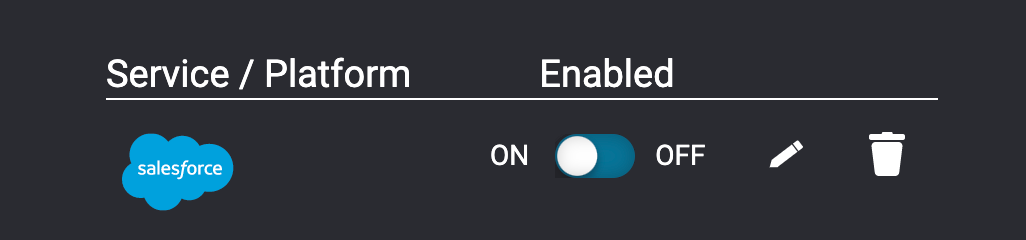
If there are any issues with the integration, the Jornaya Support team will be in touch with the next steps.
After the integration has been set up, it is time to test that data is being received as expected. Follow the steps in the Testing Activate Signal Integration to finish setting up Activate.
Need to make edits to the integration? It's easy! Jump to Updates & Edits to Activate to learn how.